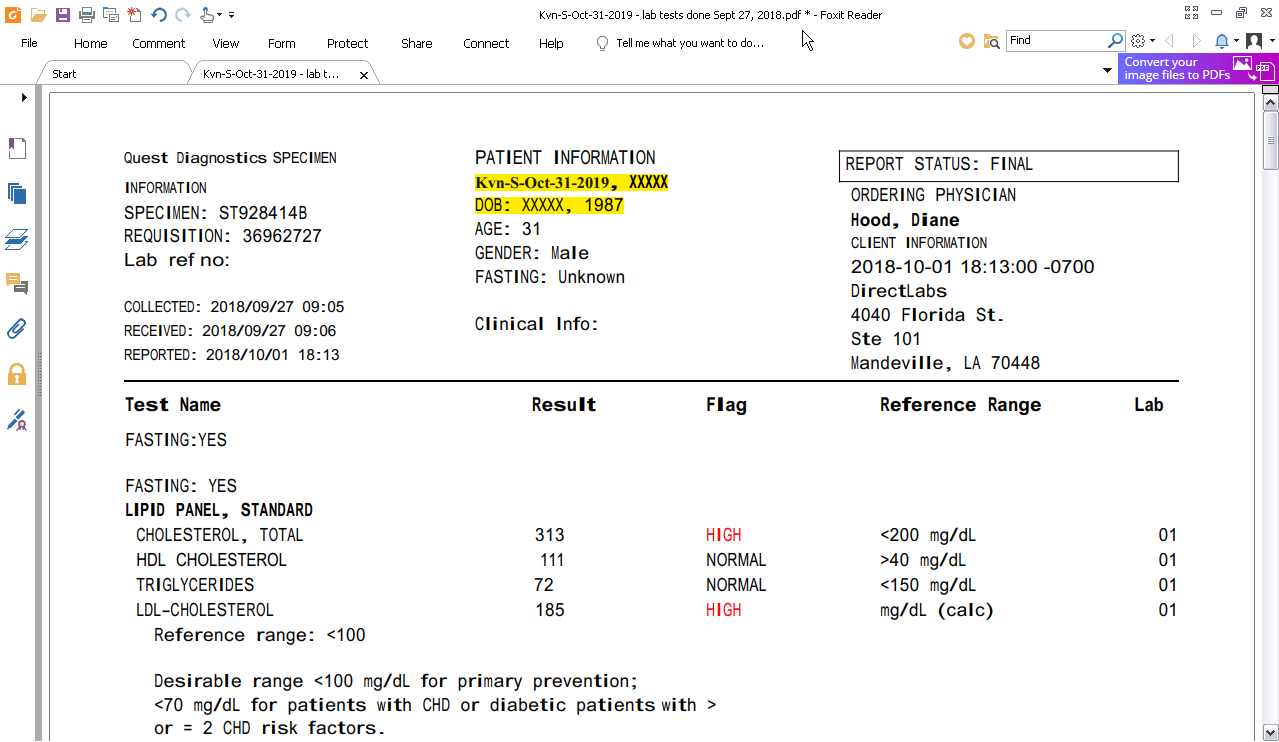Last update and review: May 31, 2022.
A short summary.
An update to our instructions on how to remove personal information from your laboratory test results before sending them over the Internet.
Introduction.
From an earlier article on this webiste:
Online consultations in health and medical issues are becoming more and more popular. This is a positive phenomenon. Indeed, in many cases, online consultations are a viable alternative to the medical system imposed by the alliance of bureaucracy, private and public health care behemoths, and pharma industry.
Optimally, medical information sent over the internet should be anonymized. In particular, personal information, such as names, the addresses, phone numbers, and similar, should be removed from the results of laboratory tests that are sent over the Internet to a medical practitioner or consultant.
In our consultancy, we only keep anonymized, redacted copies of laboratory tests and of other medical information of our consulting clients.
It is helpful, if our consulting clients send us their laboratory tests and other information already in redacted form, already without their personal information.
An update from May 31, 2022: LibreOffice Draw is a free Open Source software that allows editing PDF files. Use it as an alternative to Foxit Reader.
An update from May 31, 2022: The currently available free versions of Foxit Reader software that we mention below do not allow saving PDF files in Word (.doc, .docx) or in RTF(.rtf) format. Some of our clients tried other free alternative PDF software but the results were not always satisfactory. Sometimes, “redacted” files would still contain personal information.
Therefore, as an alternative to using Foxit Reader and Microsoft Office Word, we suggest LibreOffice Draw. LibreOffice Draw allows editing PDF files and has “Find and Replace” function. LebreOffice Draw is free and Open Source. It can be used with older versions of Windows and of other operating systems.
The screenshots below illustrate the procedure with LibreOffice Draw.



The end of the update from May 31, 2022.
Instructions on how to remove personal information from your laboratory test results.
From an earlier article on this webiste:
There are different ways to redact (i.e. remove information, and in particular, personal information) from your files. We prepared a short guide on one of the ways our consulting clients can redact their documents before sending them.
The software mentioned in the guide is free. That is, if we don’t count Microsoft Word. But Word has a lot of free alternatives. However, the software we mention is far from perfect. If you have something better installed on your computer, notably, something that handles PDF files well, use it instead.
Your laboratory test results will often be in the PDF format. There is a lot of free PDF software that allows saving a PDF file as a Word or RTF file. The software we used is a free version of Foxit PDF Reader. For this guide, we used the test results published online by Kevin Stock, a health personality. Kevin shared his results on the Internet publically.
1. Open the file you want to redact with your PDF software and save the file in the Word (.doc, .docx) or in RTF(.rtf) format.
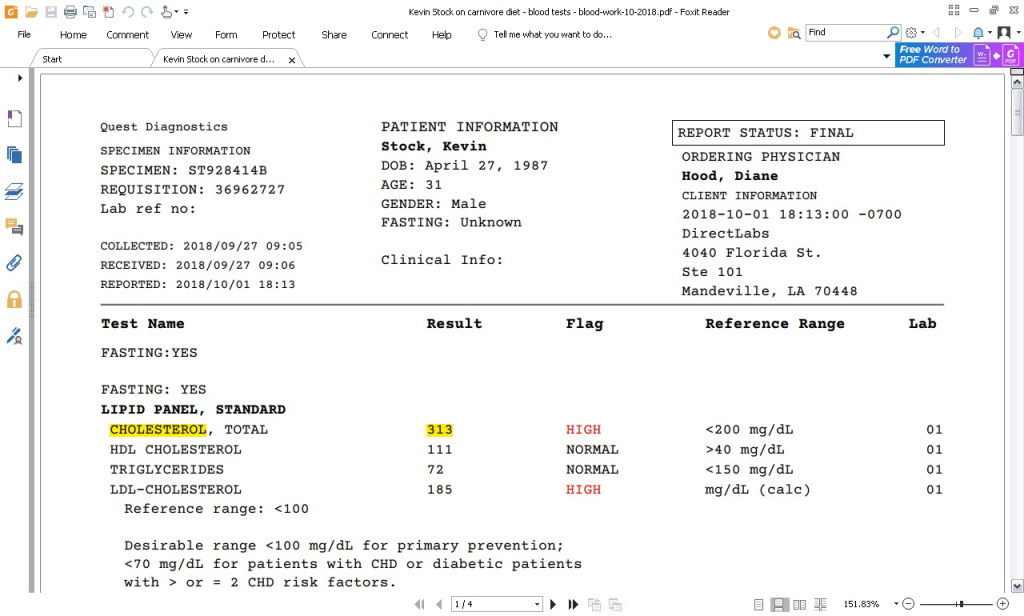

2. Open the Word or RTF file that you just created with Microsoft Word, with Open Office, or with other similar software.
3. Go to Edit>Replace. In the “Find what” field put the word/words you want to remove. In the “Replace with” field put XXXXX or other characters that will replace the word/words you want to remove. Hit “Replace all”.
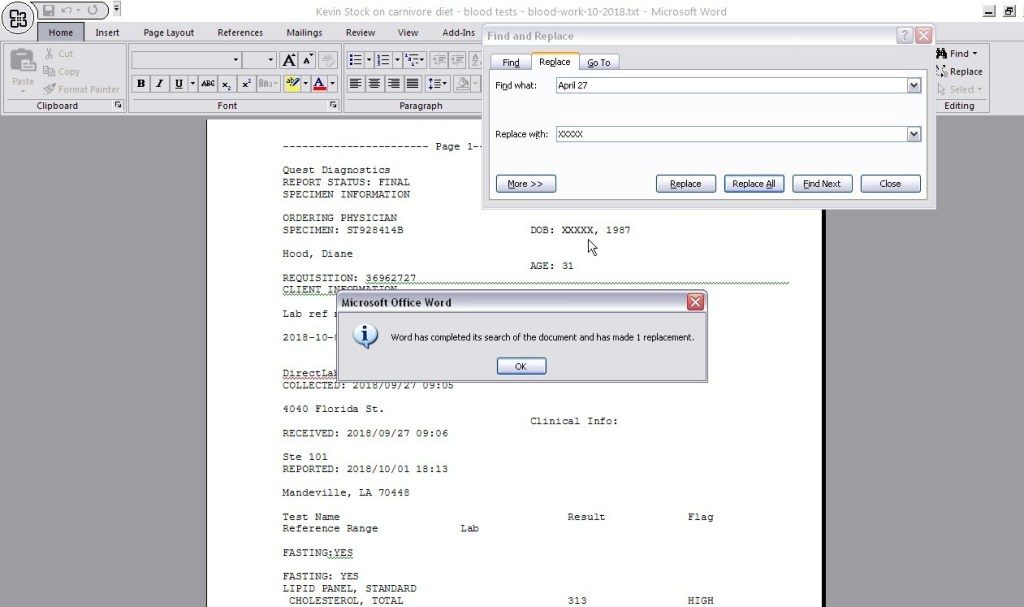
4. Repeat the operation until all the personal information is removed.
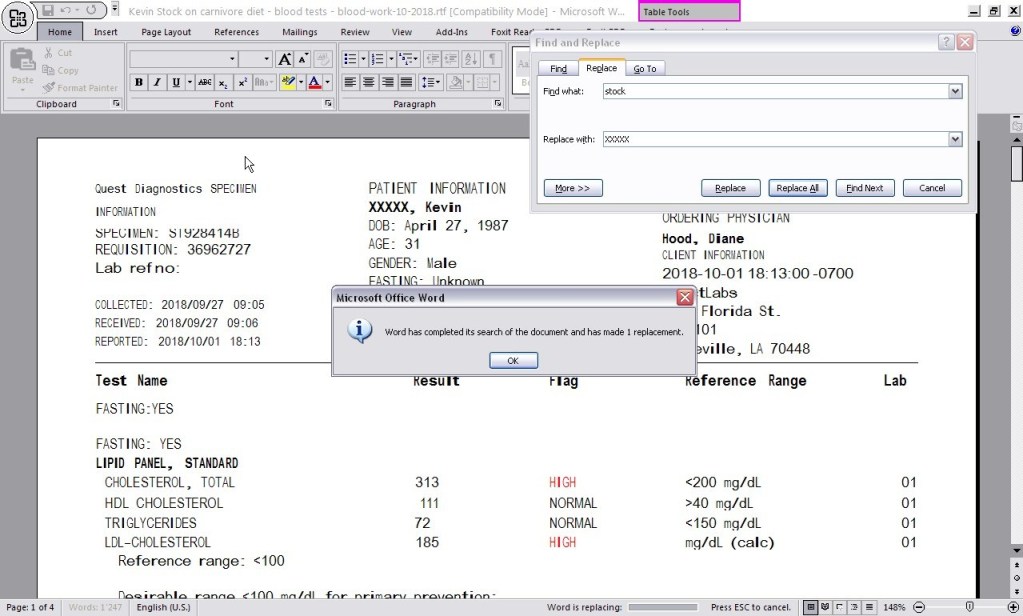
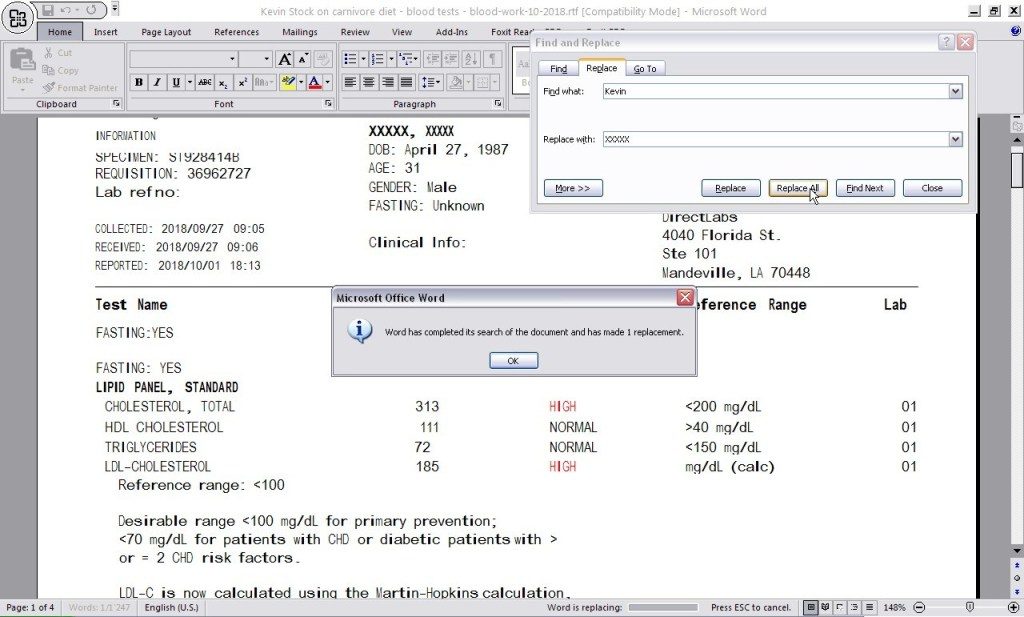
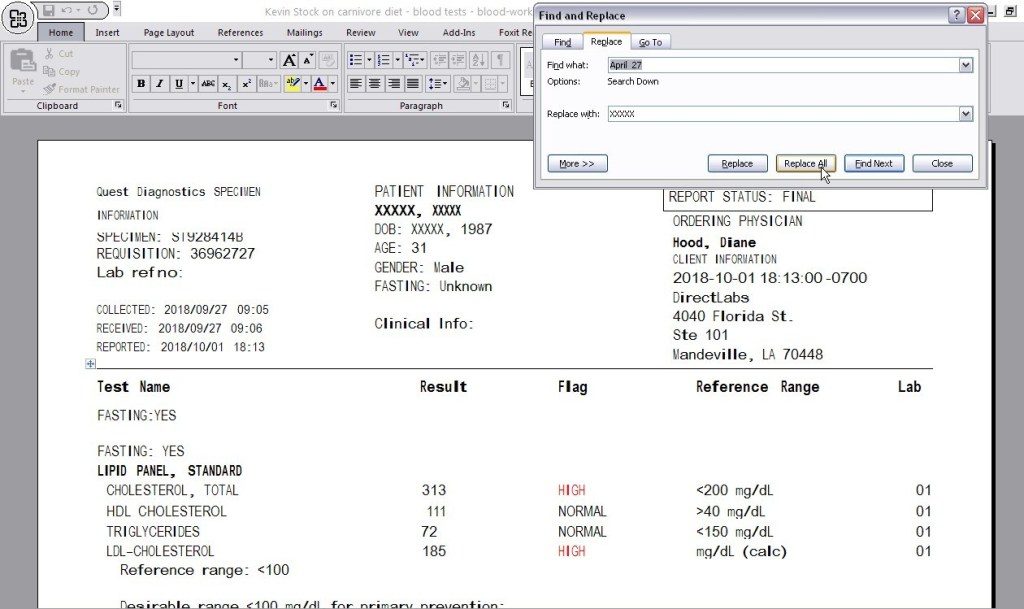
Read the rest of our earlier article at the following link: How to redact your laboratory tests before sending them by email with the help of free software. Redact = remove personal information.